Drive Blog Traffic
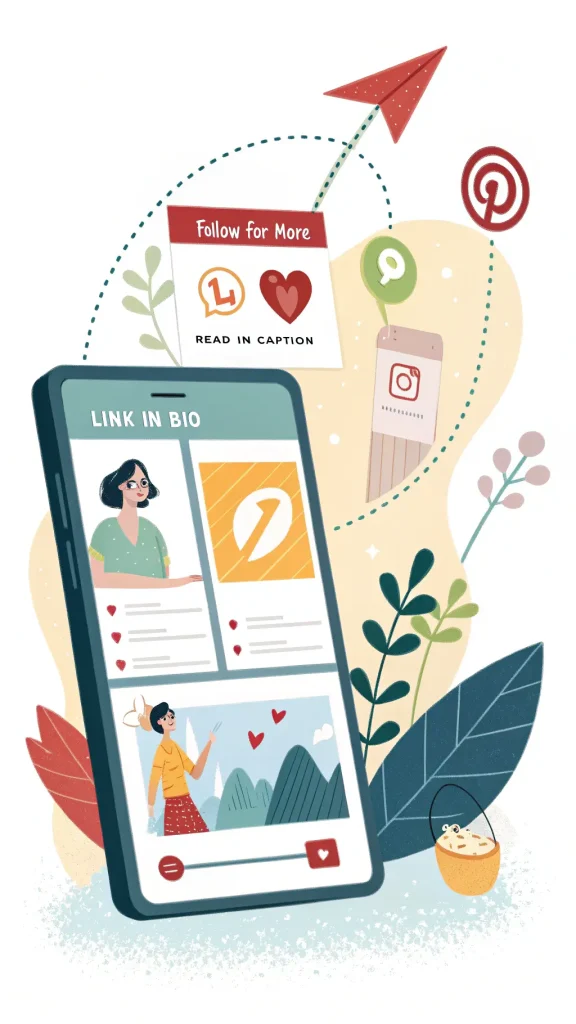
Introduction: The Power of Pinterest for Bloggers
Pinterest, a visual discovery engine with millions of active users, offers an incredible opportunity for bloggers to expand their reach and connect with their target audience. Idea Pins, a dynamic and engaging content format, have emerged as a game-changer for driving traffic, even if you don’t have a traditional website. This strategy focuses on creating compelling visual content directly on Pinterest, leveraging its built-in audience and search functionality to attract readers and build a loyal following. Forget complex website setups and SEO struggles – Idea Pins offer a streamlined path to blog success.
Understanding Idea Pins: Your Website-Free Content Hub
Idea Pins are essentially multi-page visual stories told through a combination of videos, images, text, music, and interactive elements. They are designed to capture attention and provide valuable, engaging content directly within the Pinterest platform. Unlike regular pins that link back to external websites, Idea Pins act as a self-contained content hub, making them perfect for bloggers without a website. Their visual nature and interactive capabilities encourage higher engagement and dwell time, which Pinterest’s algorithm favors, leading to increased visibility and reach.
Setting Up Your Pinterest Profile for Success
First things first, create a Pinterest Business account to access analytics and promotional tools. Optimize your profile with a professional profile picture, a compelling bio that clearly states your niche and target audience, and claim your website (if you have one) or link to your other content platforms like Medium, LinkedIn, or a dedicated landing page. Connecting other social media accounts strengthens your overall online presence and offers more avenues for audience engagement.
Creating Engaging Idea Pin Content That Converts
Understanding your target audience is crucial for creating Idea Pins that resonate. Identify their interests, needs, and pain points to tailor your content accordingly. Develop a content strategy that aligns with your blog’s niche and audience needs. Use high-quality visuals, compelling storytelling, and interactive elements to capture attention. Incorporate music, voiceovers, polls, and quizzes to make your Idea Pins more dynamic and engaging. Always include clear calls to action, directing viewers to your blog or other platforms like Medium or LinkedIn. Experiment with diverse formats, from how-to tutorials and product reviews to behind-the-scenes glimpses and inspirational stories.
Optimizing Your Idea Pins for Discoverability
Effective keyword research is essential for optimizing your Idea Pins for search. Identify relevant keywords related to your niche and incorporate them naturally into your Idea Pin titles, descriptions, and tags. A strong hashtag strategy is equally important – use a mix of relevant and trending hashtags to reach a wider audience. Adding a location tag can help you connect with local audiences. Use the Idea Pin scheduler to maintain a consistent posting schedule and maximize visibility.
Promoting Your Idea Pins for Maximum Reach
Cross-promote your Idea Pins on other social media platforms to expand your reach. Engage with your Pinterest audience by responding to comments and messages, fostering a sense of community. Collaborate with other creators in your niche to tap into new audiences. Consider running Pinterest Ads (optional) to boost your reach and drive targeted traffic. Joining relevant Pinterest Group Boards can further expose your content to a larger audience interested in your niche.
Driving Traffic to Your Off-Pinterest Platform
Even without a website, you can effectively drive traffic from Pinterest to your other online platforms. Use clear and compelling calls to action within your Idea Pins, guiding users to your blog, Medium profile, LinkedIn articles, or other relevant destinations. Leverage link stickers in your Idea Pins to make it easy for viewers to click through. Optimize your profile link to direct traffic to your primary content hub. Offering lead magnets and free resources can incentivize viewers to visit your other platforms.
Case Studies and Examples
Numerous bloggers have successfully leveraged Idea Pins to build their audiences and drive traffic without a traditional website. Analyzing their strategies reveals common success factors: high-quality visuals, consistent branding, engaging storytelling, and clear calls to action. Researching these success stories can provide valuable insights and inspiration for your own Idea Pin strategy.
Advanced Strategies for Idea Pin Success
Take your Idea Pin strategy to the next level by creating Idea Pin series to build anticipation and encourage repeat viewership. Running contests and giveaways can boost engagement and brand awareness. Utilize Pinterest Analytics to track your performance, understand audience behavior, and identify areas for improvement. Stay updated on Pinterest algorithm changes to adapt your strategy accordingly and maintain optimal visibility.
Common Mistakes to Avoid
Avoid common pitfalls like neglecting profile optimization, creating low-quality content, ignoring audience engagement, not using keywords and hashtags effectively, inconsistent posting, and failing to track your results. Addressing these potential issues will set you up for success with your Idea Pin strategy.
Conclusion: The Future of Blogging with Idea Pins
Idea Pins represent a powerful and innovative approach to blogging, offering a streamlined path to audience growth and content distribution, even without a website. Embrace this dynamic format, experiment with different strategies, and unlock the full potential of Pinterest for your blog’s success. Start creating compelling Idea Pins today and watch your audience flourish.
Frequently Asked Questions (FAQs) about Idea Pins and Blog Traffic
Q: Can I use Idea Pins if I don’t have a blog website?
A: Absolutely! Idea Pins are perfect for content creators without a website. You can link them to other platforms like Medium, LinkedIn, or even a landing page.
Q: How do I add links to my Idea Pins?
A: You can use link stickers within your Idea Pins to direct viewers to your desired URL.
Q: What type of content performs well on Idea Pins?
A: Engaging, visually appealing content like tutorials, how-tos, product demos, behind-the-scenes glimpses, and inspirational stories tend to perform well.
Q: How often should I post Idea Pins?
A: Consistency is key. Aim for a regular posting schedule, whether it’s daily, weekly, or bi-weekly, and stick to it.
Q: How can I track the performance of my Idea Pins?
A: Use Pinterest Analytics to monitor your Idea Pin views, saves, and clicks to understand what resonates with your audience.
Q: Do I need to use hashtags on Idea Pins?
A: Yes, using relevant hashtags can significantly expand the reach of your Idea Pins and help you connect with a wider audience.
Q: Are there any limits to the length of Idea Pins?
A: Yes, Idea Pins have a maximum number of pages and a time limit for each video segment. Check Pinterest’s guidelines for the latest specifications.
Q: Can I collaborate with other creators on Idea Pins?
A: Yes, collaborations can be a great way to reach new audiences. Pinterest offers features to facilitate joint Idea Pin creation.
Q: How can I make my Idea Pins more engaging?
A: Use high-quality visuals, storytelling techniques, music, voiceovers, interactive elements like polls and quizzes, and clear calls to action.
Q: What is the best way to drive traffic to my Medium blog from Idea Pins?
A: Include clear calls to action in your Idea Pins with direct links to your Medium articles using link stickers. Promote valuable content that aligns with your audience’s interests.


