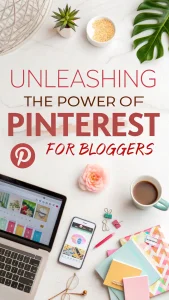Driving Pinterest Traffic to YOUR Blog

Introduction: Why Pinterest is a Traffic Powerhouse for Bloggers
Pinterest, often mistaken as just another social media platform, is actually a powerful visual search engine. Millions of users flock to Pinterest daily to discover ideas, products, and inspiration, making it a goldmine for bloggers seeking targeted traffic. Unlike platforms focused on fleeting social interactions, Pinterest content has a longer lifespan, continuing to drive traffic for months or even years. Success stories abound of bloggers experiencing explosive growth thanks to a strategic Pinterest presence, proving its potential to significantly impact your blog’s reach and visibility. By leveraging Pinterest effectively, you can tap into a vast audience actively seeking the information and solutions your blog provides.
Setting Up Your Pinterest Profile for Success
Creating a Business Account and Claiming Your Website
To unlock the full potential of Pinterest for your blog, start by creating a free Pinterest Business account. This grants you access to valuable analytics and promotional tools. A crucial step is claiming your website. This verifies your ownership and allows Pinterest to attribute traffic and engagement back to your blog, providing valuable insights into your marketing efforts. Verifying your website also adds a small globe icon next to your profile name, boosting your credibility and trustworthiness.
Optimizing Your Profile for Search and Conversions
Treat your Pinterest profile like a storefront. Your profile name and username should be relevant to your niche and include keywords that your target audience uses when searching for content like yours. Your bio is prime real estate – use it to tell your story, highlight your expertise, and entice users to click through to your blog. Make it keyword-rich but natural. A professional profile picture or logo enhances your branding, and setting up Rich Pins provides extra details about your blog posts directly on the pins, increasing click-through rates. Finally, connect your other social media accounts to expand your reach.
Keyword Research and Pinterest SEO
Identifying Your Target Audience and Their Interests
Before diving into Pinterest, understand your ideal reader. What are their interests, pain points, and aspirations? How do they use Pinterest? Once you have a clear picture of your audience, research relevant keywords they use when searching for content related to your niche. Pinterest’s search bar and guided search feature are valuable tools for discovering popular keywords. Supplement this with keyword research tools for deeper insights into search volume and competition.
Implementing Keywords Strategically
Keywords are the backbone of Pinterest SEO. Integrate them naturally into your profile bio, board descriptions, and, most importantly, pin descriptions. Focus on long-tail keywords – longer, more specific phrases – as they target a more niche audience and have less competition. Avoid keyword stuffing; prioritize a natural, engaging tone that resonates with your audience. Think about how real people search, and reflect that in your keyword usage.
Creating Stunning, Click-Worthy Pins
Designing Visually Appealing Graphics
Pinterest is a visual platform, so high-quality, visually appealing pins are essential. Vertical images are preferred (aim for a 2:3 aspect ratio), as they take up more space in the feed. Use eye-catching colors, clear fonts, and well-balanced layouts. Maintain consistent branding across all your pins to reinforce your brand identity and make your content instantly recognizable. Design tools and templates can streamline the pin creation process.
Writing Compelling Pin Titles and Descriptions
Your pin title is your first chance to grab attention. Craft benefit-driven titles that pique curiosity and entice users to click. In your pin descriptions, expand on the title and provide more context. Include relevant keywords naturally, and always include a clear call to action, encouraging users to click through to your blog for more information. Think of each pin as a mini advertisement for your blog content.
Crafting a Powerful Pinterest Board Strategy
Creating Niche-Specific Boards
Organize your Pinterest boards around specific themes or topics relevant to your blog and target audience. Think of boards as categories on your website. This helps users easily find the content they’re interested in. Use keywords in board titles and descriptions to improve searchability. Create a diverse range of boards to cater to different segments of your audience and cover various aspects of your niche.
Curating High-Quality Content from Others
While promoting your blog content is crucial, don’t limit yourself to only pinning your own pins. Curate high-quality content from other sources relevant to your niche. This establishes you as a valuable resource and provides diverse content for your followers. The 80/20 rule is a good guideline: 80% curated content, 20% your own. Group boards are an excellent way to expand your reach, as your pins are exposed to a larger audience.
Driving Traffic with Consistent Pinning
Developing a Consistent Pinning Schedule
Consistency is key on Pinterest. Regular pinning keeps your content fresh and visible in your followers’ feeds. A consistent schedule maximizes your reach and engagement. Scheduling tools like Tailwind can automate your pinning process, freeing up your time and ensuring optimal posting times. Experiment to find the pinning frequency that works best for your audience and generates the most engagement.
Utilizing Different Pin Formats for Maximum Reach
Pinterest offers various pin formats beyond static images. Explore idea pins (multi-page visual stories), video pins, and product pins. Each format caters to different content types and audience preferences. Diversifying your content strategy with a mix of pin formats keeps your Pinterest presence engaging and allows you to reach a wider audience.
Leveraging Pinterest Analytics to Optimize Your Strategy
Understanding Key Metrics and Insights
Pinterest Analytics is your guide to understanding what resonates with your audience. Track impressions, clicks, saves, and close-ups to identify top-performing content and trends. Analyze which pins are driving the most traffic to your blog. Use audience insights to learn more about your followers’ demographics and interests, tailoring your content to their preferences.
Adjusting Your Strategy Based on Data
Don’t just collect data – use it! Based on your analytics, refine your pinning schedule, content strategy, and keyword targeting. A/B test different pin designs and descriptions to see what performs best. Continuously optimize your Pinterest approach based on the data to maximize your results.
Promoting Your Pinterest Profile and Pins
Cross-Promoting on Other Social Media Platforms
Don’t let your Pinterest profile exist in isolation. Promote it across your other social media channels. Share your best-performing pins and invite your followers on other platforms to connect with you on Pinterest. Embed Pinterest boards and pins directly on your blog to make it easy for your website visitors to discover and follow you.
Collaborating with Other Pinterest Users and Brands
Collaboration expands your reach and introduces you to new audiences. Partner with influencers or brands in your niche to create joint content or participate in group boards. Engage with other pinners in your community by commenting, sharing, and supporting their content. Running joint contests or giveaways can generate excitement and increase visibility for everyone involved.
Advanced Pinterest Strategies for Exponential Growth
Running Pinterest Ads to Reach a Targeted Audience
While organic reach is powerful, Pinterest Ads can significantly amplify your results. Explore different ad formats like Promoted Pins and Shopping Ads. Targeting options allow you to reach specific demographics and interests, ensuring your ads are seen by the most relevant audience. Set clear campaign objectives and track your results to optimize your ad spend.
Using Pinterest Analytics to Track Ad Performance
Monitor your Pinterest Ads performance closely. Track metrics like impressions, clicks, conversions, and cost per click. Use the data to refine your targeting, ad creatives, and bidding strategies. Continuously optimizing your ad campaigns based on performance data ensures you’re getting the most out of your budget.
Leveraging Promoted Pins for Increased Visibility
Boost your best-performing organic pins with Promoted Pins to extend their reach to a wider audience. Target specific keywords and demographics to ensure your promoted content is seen by the most relevant users. Track the performance of your Promoted Pins and adjust your strategy accordingly to maximize your ROI.
Conclusion: Reap the Rewards of Pinterest Traffic
Pinterest is a powerful platform for driving targeted traffic to your blog. By implementing the strategies outlined in this guide, you can unlock Pinterest’s potential and see real results. From optimizing your profile and creating stunning pins to leveraging analytics and exploring advanced advertising options, the possibilities for growth are immense. Start putting these strategies into action today and watch your blog traffic soar.
Frequently Asked Questions
Q: How often should I pin on Pinterest?
A: Consistency is key, but there’s no magic number. Start with a few pins per day and experiment to find what works best for your audience and niche. Using a scheduling tool can help maintain a consistent schedule.
Q: What is the best aspect ratio for Pinterest pins?
A: Vertical images are ideal. Aim for a 2:3 aspect ratio (e.g., 1000px by 1500px) to maximize visibility in the Pinterest feed.
Q: Are group boards still effective?
A: Yes, group boards can be a valuable way to reach a wider audience. However, focus on joining high-quality, active group boards that align with your niche.
Q: How do I track the success of my Pinterest marketing?
A: Pinterest Analytics provides detailed insights into your pin performance, audience demographics, and overall profile activity. Use this data to optimize your strategy.
Q: What’s the difference between a regular pin and a Promoted Pin?
A: Promoted Pins are essentially boosted organic pins. They are paid advertisements that appear in users’ feeds, reaching a wider audience than organic pins alone.
Q: Do I need to use Pinterest Ads to be successful on Pinterest?
A: No, organic reach can be very effective on Pinterest. However, Pinterest Ads can significantly amplify your results, especially if you have specific targeting goals.
Q: What are Rich Pins and why are they important?
A: Rich Pins pull extra information from your website directly onto your pins, making them more informative and engaging. They can improve click-through rates.
Q: How can I find relevant keywords for my Pinterest boards and pins?
A: Use Pinterest’s search bar and guided search feature, along with keyword research tools, to discover popular keywords related to your niche.
Q: How do I create visually appealing pins?
A: Use high-quality images, eye-catching colors, clear fonts, and well-balanced layouts. Design tools and templates can simplify the process.
Q: What’s the most important thing to remember about Pinterest marketing?
A: Consistency and quality are paramount. Pin regularly, create high-quality content, and always keep your target audience in mind. Analyze your results and adapt your strategy accordingly.
“`